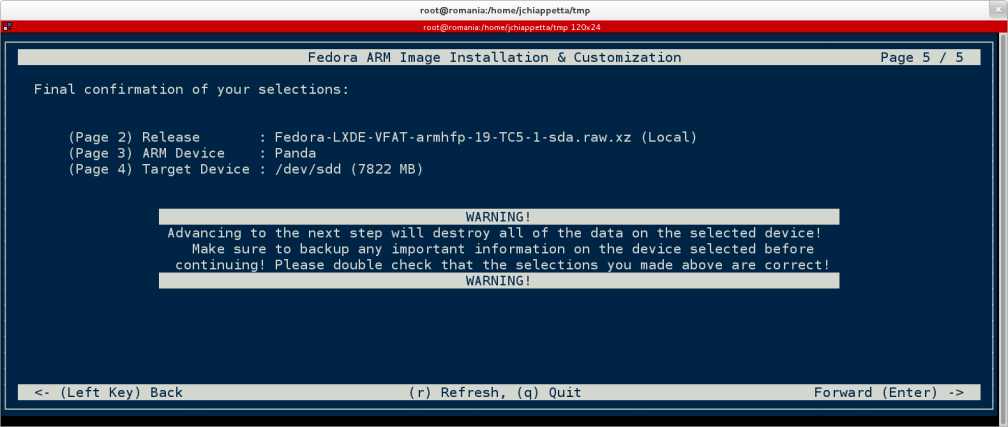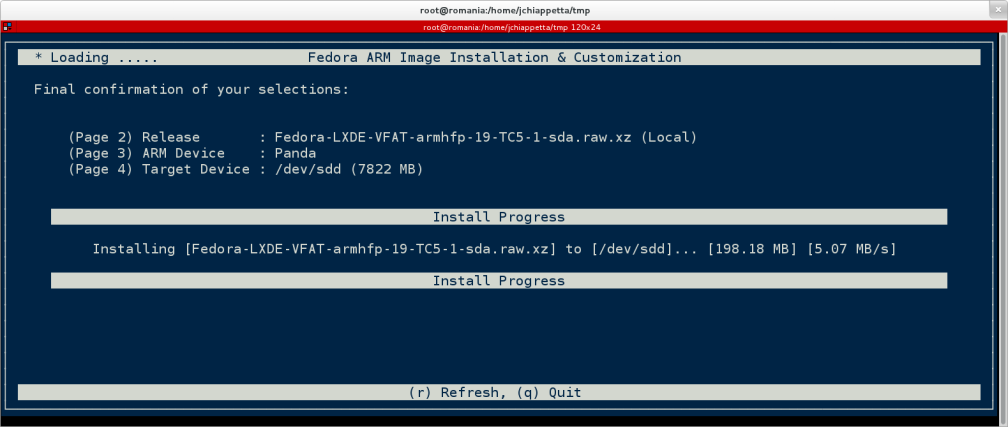So my time as a Research Assistant @ Seneca College is coming to an end. It’s been a long time, (over 2 years!), and I’m glad that the higher ups here decided to keep me around for soo long. I’ve learned a lot during my years that I thought I guess I’d share:
* Thank you Seneca College for hiring me!
* and giving me the freedom to choose my own work/projects/hours
* and providing paid funding for trips/food/hotels
* and allowing me to gain experience/contacts/reputation
* Don’t directly modify software which is currently in use
* Instead submit patches upstream to have your changes made official!
* It’s hard to see instant results when first going to the gym
* I’m fairly skinny so it didn’t help to begin with 🙂
* I met my first girl friend randomly at a conference which I had to attend for work purposes
* Getting up at 4am on the weekend sucked but I got something amazing out of it!
* I used to hate social media services like blogs or twitter but they actually helped make a name for myself
* Googling my name before returned no results which can be just as bad as negative results…
* Emotion/tone is often lost in online conversation with services like email or IRC
* So don’t assume others are being mean by default if you’re ever unsure
* Stay calm if you’re arguing with another employee with differing view points
* Sometimes these view points are more philosophically different rather than technical so it’s harder to convince others or learn from them
* Keep an open mind set so you can learn new things and/or change your own view points
* The reason for change may not be immediately clear to you until much later on down the road
* Be patient when teaching others, regardless of their experience level
I think that’s about it for now, I’ll update this post if I can think of more later,
Thanks again to my friends and Seneca and Chris Tyler/Dawn Mercer for supporting me here,
– Jon Chiappetta
Edit: If you’re like me and you don’t enjoy having your entire life monitored and recorded by the NSA, a good site for app replacements can be found here: https://prism-break.org/